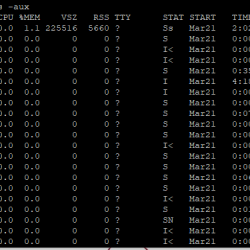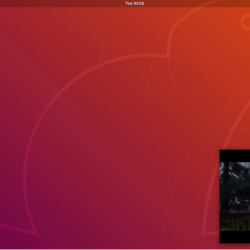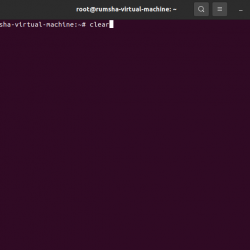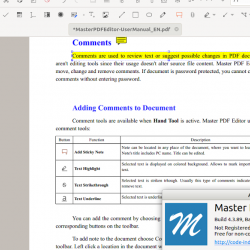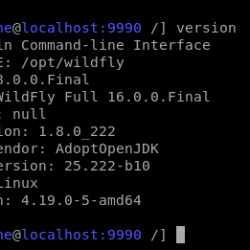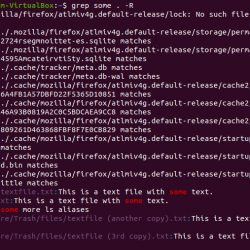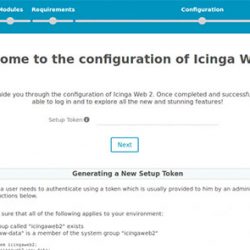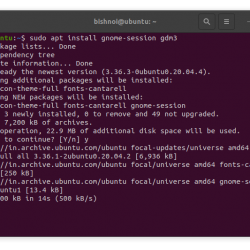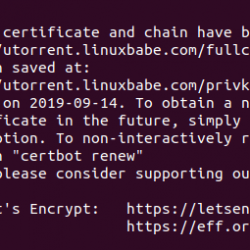在本教程中,我们将向您展示如何在 Ubuntu 20.04 LTS 上安装 SpiderFoot。 对于那些不知道的人,Spiderfoot 是一个免费的源代码测试工具,用于分析服务器上的任何漏洞/恶意功能以减少攻击。 它是用 Python 编写的,并使用 SQLite 作为数据库后端。 它提供了一个基于 Web 的界面,可以通过 Web 浏览器同时对多个目标执行渗透测试。
本文假设您至少具备 Linux 的基本知识,知道如何使用 shell,最重要的是,您将网站托管在自己的 VPS 上。 安装非常简单,假设您在 root 帐户下运行,如果不是,您可能需要添加 ‘sudo‘ 到命令以获取 root 权限。 我将向您展示在 Ubuntu 20.04 (Focal Fossa) 上逐步安装 SpiderFoot。 对于 Ubuntu 18.04、16.04 和任何其他基于 Debian 的发行版(如 Linux Mint),您可以按照相同的说明进行操作。
在 Ubuntu 20.04 LTS Focal Fossa 上安装 SpiderFoot
步骤 1. 首先,通过运行以下命令确保所有系统包都是最新的 apt 终端中的命令。
sudo apt update sudo apt upgrade
步骤 2. 安装 Python。
SpiderFoot 是用 Python 编写的,需要安装在您的系统上:
sudo apt install python3 python3-pip
步骤 3. 在 Ubuntu 20.04 上安装 SpiderFoot。
现在我们从 Git 存储库下载最新版本的 Spiderfoot:
wget https://github.com/smicallef/spiderfoot/archive/v3.3.tar.gz
接下来,提取下载的存档:
tar -xvzf v3.3.tar.gz cd spiderfoot-3.3 pip3 install -r requirements.txt
安装后,您可以使用以下命令列出 SpiderFoot 可用的所有选项:
python3 sf.py --help
您应该得到以下输出:
usage: sf.py [-h] [-d] [-l IP:port] [-m mod1,mod2,...] [-M] [-s TARGET] [-t type1,type2,...] [-T] [-o tab|csv|json] [-H] [-n] [-r] [-S LENGTH] [-D DELIMITER] [-f] [-F type1,type2,...] [-x] [-q] SpiderFoot 3.3: Open Source Intelligence Automation. optional arguments: -h, --help show this help message and exit -d, --debug Enable debug output. -l IP:port IP and port to listen on. -m mod1,mod2,... Modules to enable. -M, --modules List available modules. -s TARGET Target for the scan. -t type1,type2,... Event types to collect (modules selected automatically). -T, --types List available event types. -o tab|csv|json Output format. Tab is default. If using json, -q is enforced. -H Don't print field headers, just data. -n Strip newlines from data. -r Include the source data field in tab/csv output. -S LENGTH Maximum data length to display. By default, all data is shown. -D DELIMITER Delimiter to use for CSV output. Default is ,. -f Filter out other event types that weren't requested with -t. -F type1,type2,... Show only a set of event types, comma-separated. -x STRICT MODE. Will only enable modules that can directly consume your target, and if -t was specified only those events will be consumed by modules. This overrides -t and -m options. -q Disable logging. This will also hide errors!
SpiderFoot 也有一个网页界面。 运行初始 Web UI 的命令:
python3 sf.py -l localhost:5001
上面的命令使 SpiderFoot 可以从浏览器访问。 打开浏览器并浏览到服务器主机名或 IP 地址,然后是端口 5001。https://192.168.77.21:8080.
默认情况下,无需任何身份验证即可访问 SpiderFoot。 所以建议开启基本认证。 运行以下命令将您的用户名和密码添加到密码文件中:
echo "admin:Your-Strong-Password" > passwd
恭喜! 您已成功安装 SpiderFoot。 感谢您使用本教程在您的 Ubuntu 20.04 LTS Focal Fossa 系统上安装 SpiderFoot。 如需更多帮助或有用信息,我们建议您查看 蜘蛛脚官方网站.